Download-Software etikettierte vorbei edit screenshot
|
Das populärste Programm: Quick Slide Show 2.00

mehr Info |
|
Wir empfehlen uns: !Quick Screenshot Maker 2.0.39
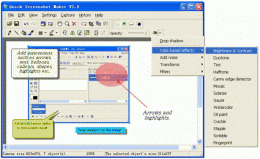
mehr Info |
Screenshot Studio 1.1.3.2 durch SmartSoft Team
2007-09-15
Powerful tool for quick screen capturing, annotation and screenshots sharing. Take screenshots (whole window, part of the screen or on-top window) in one keypress and use different graphical tools to highlight important fragments.
Instant Screenshot 1.0 durch Soft 2D
2007-03-13
Capture any window from your screen. Edit the image instantly with the built in editor. Crop, or resize to your liking. All resizing is anti-aliased for smooth output. Change the image format and save it to file or copy it to the clipboard. Bitmap...
Grabilla Screenshot 1.25 durch Grabilla Capture
2015-11-17
Capture and upload screenshot or screen cast in one click? You don't have to use complicated programs, just run this simple application to capture a screen picture or even video with single click and share it with friends. Instant screenshot sharing!
Screenshot Master 1.9.1.01 durch Easiestutils.com
2010-07-15
Screenshot Master is a powerful, easiest and fastest screenshot making software. Make screenshots with simple one click to icon in tray and save them to various file formats. It's an ideal tool for create and then share screenshots over the internet.
Magic Screenshot 2.1.25 durch RoverSoft
2013-07-28
The best way to make a screenshot, Magic Screenshot allows you to take screenshots of your entire PC's screen or specific sections of your PC's screen. Additional software is unnecessary.
Desktop Screenshot Whiz 1.5 durch SpeedApps Inc
2008-04-04
Desktop Screenshot Whiz is a free screenshot capture tool optimized for productivity.
Desktop Screenshot whiz save screenshots or part of the screen to a file within a second.
Screenshot Genius 1.2 durch Major Mind Software
2008-03-14
Screenshot Genius is a universal screen capture utility than saves you a lot of time. Get rid of "Alt-Print Screen" every time you need a screenshot. Press Ctrl+Alt+S and let ScreenShot genius do all the work for you.
How To Take Screenshot or Screensnap 1.2 durch ArcticLine Software
2009-02-16
The program-answer on question "How to take screenshot". Allows to capture your screen, add text, arrows, or effects, and share screenshot immediately online. Good for bloggers, programmers, designers, testers, technical assistance specialists, etc.
ZOLA Remote Screenshot Taker 1.10.30.2790 durch ZOLA Software
2016-05-27
ZOLA Remote Screenshot Taker is an advanced tool to capture remote screenshots silently and without any end user interuption from your remote hosts under full administrator rights.



