Download-Software etikettierte vorbei free take a screenshot
|
Das populärste Programm: Quick Slide Show 2.00

mehr Info |
|
Wir empfehlen uns: !Quick Screenshot Maker 2.0.37
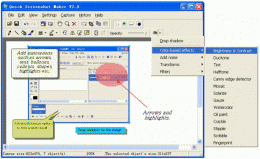
mehr Info |
Screenshot Magic 2.0 durch Devious Codeworks
2005-10-25
Screenshot Magic allows image capture from the following sources: Full Desktop, Active Window (full or contents only) and DirectX Fullscreen (games). Screenshot Magic can save images in the following formats (24-bit): BMP, JPG and PNG.
Screenshot Utility 1.0 durch QSX Software Group
2005-10-27
Screenshot Utility is a screen capture program. It resides in the system tray, and when you press a hotkey combination, it captures and saves a snapshot of your screen as a JPEG, GIF, or BMP file.
Screenshot Utility 1.0 durch QSX Software Group
2006-08-03
Screenshot Utility is a screen capture program. It resides in the system tray, and when you press a hotkey combination, it captures and saves a snapshot of your screen as a JPEG, GIF, or BMP file.
Abracadabra Instant Screenshot 1.48 durch Abracadabra Solutions
2005-10-26
A versatile and easy to use screenshot tool.
No need for a separate image editor. Crop, stretch and shrink screenshots on the fly. Set the image quality level and the display instantly updates. Save to file or paste into any document.
EASIS Screenshot 2.2 durch EASIS GmbH
2008-03-04
EASIS Screenshot comes with a very intuitive control panel that allows you to understand the functionality in seconds. Learn how easy it is to make good screen capture in seconds.
EASIS Screenshot 2.3 durch EASIS GmbH
2008-03-31
EASIS Screenshot comes with a very intuitive control panel that allows you to understand the functionality in seconds. Learn how easy it is to make good screen capture in seconds.
Surfmemo 3.0.1 durch Axel Blume
2009-03-30
Surfmemo is a screenshot manager that works in the background. After pressing "PRINT SCREEN" a screenshot is saved automatically for later review. That way you can save online time.
ScreenShot 2000 durch GutmannSoft
2005-10-25
Hit your Print Screen key and ScreenShot will save, modify, email, copy to clipboard, print and display your present screen. It is easy to use and even provides you with complete automation for each process. No nag-screens, includes cursor capturing.
M8 Free Clipboard 2 23.05 durch M8 dlc
2016-02-21
M8 is the simplest of all multi-clipboard and screenshot programs. It captures all screen shots and everything you cut or copy from other programs. It keeps up to 500 clips. When you want to paste one back, restore M8 and click on the clip you want



