Download-Software etikettierte vorbei no right click
|
Das populärste Programm: Quick Slide Show 2.00

mehr Info |
|
Wir empfehlen uns: MS Word Print Multiple Documents Software 7.0
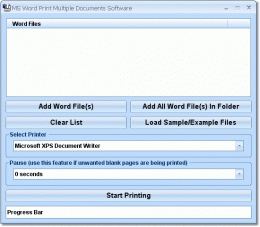
mehr Info |
Sudoku 1.0 durch Social Eng2
2006-08-02
Program is tool for generate sudoku puzzle. You can select colors and from difficult. Program support 3 candidates (right click). Moust popular is a "print sudoku" - you can print sudokus for your travelling.Program is freeware.
Quick View Folder Size 3.0 durch Image Resizer - JKLNSoft
2006-09-02
When you want to know the size of the folder, you have to right click on the folder name and have to choose the properties one by one. Now you can view folder size rapidly and automatically, use Quick View Folder Size.
Encrypt Shell 5.0 durch Tonys Freewarepage
2006-09-06
Encrypt Shell is a Encrypt/Decrypt tool if you right click on text file.with your private document or if you have a sensitive data ex: username and password or another sensitive data you will save to text file with using Notepad fast for later a sort
Quick View Folder Size 3.0 durch JKLNSoft
2006-10-20
When you want to know the size of the folder, you have to right click on the folder name and have to choose the properties one by one. Now you can view folder size rapidly and automatically, use Quick View Folder Size.
LS Image Converter 1.54 durch Linos Software
2006-10-22
LS Image Converter is a digital imaging application that quickly converter image formats. Using both the right click button on your mouse which produces a shell menu with various features.
Acoustica Audio Converter Pro 1.0 durch Acoustica Inc.
2006-10-25
Convert MP3, OGG, WMA, WAV and rip CDs with a single right click of the mouse! A professional high quality 32 bit audio engine with built in anti aliiasing ensures the highest quality conversions. Easy to use and gets the job done!
Quick View Folder Size Deluxe durch jklnsoft
2006-10-25
when you wants to know the size of the folder, You has to right click on the folder name and has to choose the properties one by on
Quick View Folder Size
for twodownload.com Deluxe durch jklnsoft
2006-11-01
when you wants to know the size of the folder, You has to right click on the folder name and has to choose the properties one by on
Processor Editor XP 1.0 durch Binary.Analog.Digital
2006-11-06
Here is the full version of Pro Ed XP This programme can change your processor string in system property. *My comp > right click > Property* You can input anything you want like. If you have Pentium 3 you can change it to Pentium 4 or Amd Athalon



