Download-Software etikettierte vorbei pressing hotkey
|
Das populärste Programm: Quick Slide Show 2.00

mehr Info |
|
Wir empfehlen uns: MuvEnum Address Bar 2.1.0.0
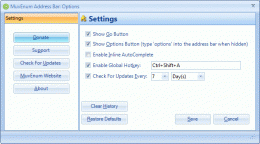
mehr Info |
TwinkiePaste 2.73 durch G&G Software
2018-03-15
TwinkiePaste is the utility to quickly typing commonly used text, dates, greetings, standard responses, Internet URLs, logins and passwords, code templates. TwinkiePaste helps to quickly type text in any application, thus saving a lot of time.
WriteYours 1.00 durch G&G Software
2017-12-23
Type less - save Your time! WriteYours expand keyboard strokes into frequently-used text.
EscapeClose Pro 2.0 durch SaNaPe Software
2006-05-24
A tiny utility, allowing you to close or minimize or hide the active window by pressing the Esc button. Now you can use a mask to select files in standard Windows Explorer by pressing the keys *, + and - on the numeric keypad! (like old NC)
Googol Deskbar 1.1.03 durch CrazyProgrammers
2007-06-16
Googol Deskbar provides you with quick search over major search engines and on-line services. Search from any application by pressing Ctl+Alt+G. Or choose engine you want to search by pressing Ctrl+G for Google, Ctrl+Y for Yahoo etc.
FastPaste 2.63 durch Dextronet
2008-12-01
FastPaste does save your time. Paste frequently used text, formatted text and images with custom hotkeys! Makes it easy to enter frequently used text blocks: signatures, e-mail addresses, Internet and IP addresses, logins or passwords, etc.
slimKEYS 1.1.1 durch slimCODE
2007-09-27
Type a few letters to open applications, documents, passwords or del.icio.us posts. Resize or move windows on any monitor. Quickly search on popular Web sites. Change and display the volume level. Capture any window or area. Paste without formatting.
google talk shell 1.2.1 durch Twomol Studio
2007-10-23
Gtalk Shell is a free addon for Google talk.It has following features:
1.Make your avatars as a slide
2.Anti boss hotkey.(Hide/show gtalk window with a hotkey)
3.Lanuch Google talk with nomutex mode(can run several instance simultaneously
UnFreeze 1.4 durch PaulMarv Software
2007-12-04
Are You Tired Of Windows Freezing Up And Their Close Button Not Working? With UnFreeze, Just Hit A Customizable HotKey (Ctrl+Shift+Delete By Default) To Make The Window Disappear Instantly! Also, Set HotKey To Shutdown Computer.
HappyGameBossKey 1.1.0.1 durch Godsw,Inc.
2008-11-14
HappyGame BossKey, it's very helpful at that hurry-scurry moment.Only a hotkey pressed, all the windows and tray icons in the taskbar/desktop will be hided immediately, and after that, we could just press the same hotkey also to show them out again.



